Web Browsers
These are our current web browser recommendations and some tweaks you can use to preserve your privacy.
Browser Recommendations For Desktop
Firefox

Tor Browser - Provides Anonymity

Browser Recommendations For Android
Firefox

Tor Browser - Provides Anonymity

Bromite

Worth Mentioning for Android
- Privacy Browser - An open-source web browser focused on user privacy. Features include integrated ad blocking with EasyList, SSL certificate pinning, and Tor Orbot proxy support. Keep WebView up-to-date
Browser Recommendations For iOS
Firefox

Onion Browser

DuckDuckGo Privacy Browser

Worth Mentioning for iOS
- SnowHaze - An open-source web browser with built-in ad, tracker, cookie, and fingerprint blocking, all customizable on a per-site basis.
Browser Fingerprint - Is your browser configuration unique?
When you visit a web page, your browser voluntarily sends information about its configuration, such as available fonts, browser type, and add-ons. If this combination of information is unique, it may be possible to identify and track you without using cookies. EFF created a Tool called Panopticlick to test your browser to see how unique it is.
You need to find what most browsers are reporting, and then use those variables to bring your browser in the same population. This means having the same fonts, plugins, and extensions installed as the large installed base. You should have a spoofed user-agent string to match what the large userbase has. You need to have the same settings enabled and disabled, such as DNT and WebGL. You need your browser to look as common as everyone else. Disabling JavaScript, using Linux, or even using the Tor Browser Bundle, will make your browser stick out from the masses.
Modern web browsers have not been architected to assure personal web privacy. Rather than worrying about being fingerprinted, it seems more practical to use free software plugins to regain control. They not only respect your freedom, but your privacy also. You can get much further with these than trying to manipulate your browser's fingerprint.
Related Information
- How Unique Is Your Web Browser? Peter Eckersley, EFF.
- Our Firefox privacy add-ons section.
- BrowserLeaks.com - Web browser security testing tools that tell you what exactly personal identity data may be leaked without any permissions when you surf the Internet.
WebRTC IP Leak Test - Is your IP address leaking?
While software like NoScript prevents this, it's probably a good idea to block this protocol directly as well, just to be safe. Note: This disables browser-based call functionality that is used for webapps like Discord, Hangouts, Jitsi, etc.
How to disable WebRTC in Firefox?
In short: Set "media.peerconnection.enabled" to "false" in "about:config".
Explained:
- Enter "about:config" in the firefox address bar and press enter.
- Press the button "I'll be careful, I promise!"
- Search for "media.peerconnection.enabled"
- Double click the entry, the column "Value" should now be "false"
- Done. Do the WebRTC leak test again.
If you want to make sure every single WebRTC-related setting is really disabled change these settings:
- media.peerconnection.turn.disable = true
- media.peerconnection.use_document_iceservers = false
- media.peerconnection.video.enabled = false
- media.peerconnection.identity.timeout = 1
Now you can be 100% sure WebRTC is disabled.
How to disable WebRTC in Safari?
Safari is far stricter with WebRTC than other major browsers, and it does not leak your IP address in its default configuration. If you'd like, you can follow these steps just to double-check your browser:
- Choose "Preferences" under the Safari menu in your menu bar.
- Select the Advanced tab and check the "Show Develop menu in menu bar" box.
- Exit Preferences and open the Develop menu in your menu bar.
- In the drop-down menu, open the "WebRTC" submenu and ensure "Enable Legacy WebRTC API" is unchecked. If it's grayed out, even better.
How to disable WebRTC in Google Chrome?
WebRTC cannot be fully disabled in Chrome; however, it is possible to change its routing settings (and prevent leaks) using an extension. Two open-source solutions include WebRTC Leak Prevent (options may need to be changed depending on the scenario), and uBlock Origin (select "Prevent WebRTC from leaking local IP addresses" in Settings).
What about other browsers?
Chrome on macOS and Internet Explorer do not implement WebRTC yet. But we recommend using Firefox on all devices.
Recommended Browser Add-ons
uBlock Origin: Block Ads and Trackers

uBlock Origin is an efficient wide-spectrum blocker that is easy on memory, and yet can load and enforce thousands more filters than other popular blockers out there. It has no monetization strategy and is completely open source. Advanced mode allows for dynamic filtering. Dynamic filtering allows for extended blocking similar to NoScript and uMatrix (E.g. medium or hard) blocking.
HTTPS Everywhere: Secure Connections

Decentraleyes: Block Content Delivery Networks

ClearURLs

xBrowserSync

Worth Mentioning
- floccus - Synchronize bookmarks across browsers via Nextcloud, WebDAV or a local file (and thus any file sync solution). For Firefox, Chrome, Edge.
Additional Functionality
Terms of Service; Didn’t Read: Be Informed

Snowflake

Persistent storage management
Desktop
Temporary Containers

Firefox Multi-Account Containers
Android
ETag Stoppa
Cookie AutoDelete: Automatically Delete Cookies
For Advanced Users
uMatrix: Stop Cross-Site Requests
 uMatrix gives you control over the requests that websites make to other websites. Many websites integrate features which let other websites track you, such as Facebook Like Buttons or Google Analytics. uMatrix allows 1st party scripts in its default configuration. If you want the default functionality of NoScript consider blocking 1st party scripts everywhere by default. This addon has been discontinued.
uMatrix gives you control over the requests that websites make to other websites. Many websites integrate features which let other websites track you, such as Facebook Like Buttons or Google Analytics. uMatrix allows 1st party scripts in its default configuration. If you want the default functionality of NoScript consider blocking 1st party scripts everywhere by default. This addon has been discontinued.
CanvasBlocker

Firefox: Privacy Related "about:config" Tweaks
Preparation:
- Enter "about:config" in the firefox address bar and press enter.
- Press the button "Accept the Risk and Continue" [FF71+] or "I accept the risk".
- Copy and paste each of the preferences below (for example "webgl.disabled") into the search bar, and set each of them to the stated value (such as "true").
Getting started:
- privacy.firstparty.isolate = true
- A result of the Tor Uplift effort, this preference isolates all browser identifier sources (e.g. cookies) to the first party domain, with the goal of preventing tracking across different domains. (Don't do this if you are using the Firefox Addon "Cookie AutoDelete" with Firefox v58 or below.)
- privacy.resistFingerprinting = true
- A result of the Tor Uplift effort, this preference makes Firefox more resistant to browser fingerprinting.
- privacy.trackingprotection.fingerprinting.enabled = true
- [FF67+] Blocks Fingerprinting
- privacy.trackingprotection.cryptomining.enabled = true
- [FF67+] Blocks CryptoMining
- privacy.trackingprotection.enabled = true
- This is Mozilla's new built-in tracking protection. One of it's benefits is blocking tracking (i.e. Google Analytics) on privileged pages where add-ons that usually do that are disabled.
- browser.send_pings = false
- The attribute would be useful for letting websites track visitors' clicks.
- browser.urlbar.speculativeConnect.enabled = false
- Disable preloading of autocomplete URLs. Firefox preloads URLs that autocomplete when a user types into the address bar, which is a concern if URLs are suggested that the user does not want to connect to. Source
- dom.event.clipboardevents.enabled = false
- Disable that websites can get notifications if you copy, paste, or cut something from a web page, and it lets them know which part of the page had been selected.
- media.eme.enabled = false
-
Disables playback of DRM-controlled HTML5 content, which, if enabled, automatically downloads the Widevine Content Decryption Module provided by Google Inc. Details
DRM-controlled content that requires the Adobe Flash or Microsoft Silverlight NPAPI plugins will still play, if installed and enabled in Firefox.
- media.gmp-widevinecdm.enabled = false
- Disables the Widevine Content Decryption Module provided by Google Inc., used for the playback of DRM-controlled HTML5 content. Details
- media.navigator.enabled = false
- Websites can track the microphone and camera status of your device.
- network.cookie.cookieBehavior = 1
-
Disable cookies
- 0 = Accept all cookies by default
- 1 = Only accept from the originating site (block third-party cookies)
- 2 = Block all cookies by default
- network.http.referer.XOriginPolicy = 2
-
Only send
Refererheader when the full hostnames match. (Note: if you notice significant breakage, you might try1combined with anXOriginTrimmingPolicytweak below.) Source- 0 = Send
Refererin all cases - 1 = Send
Refererto same eTLD sites - 2 = Send
Refereronly when the full hostnames match
- 0 = Send
- network.http.referer.XOriginTrimmingPolicy = 2
-
When sending
Refereracross origins, only send scheme, host, and port in theRefererheader of cross-origin requests. Source- 0 = Send full url in
Referer - 1 = Send url without query string in
Referer - 2 = Only send scheme, host, and port in
Referer
- 0 = Send full url in
- webgl.disabled = true
- WebGL is a potential security risk. Source
- browser.sessionstore.privacy_level = 2
-
This preference controls when to store extra information about a session: contents of forms, scrollbar positions, cookies, and POST data. Details
- 0 = Store extra session data for any site. (Default starting with Firefox 4.)
- 1 = Store extra session data for unencrypted (non-HTTPS) sites only. (Default before Firefox 4.)
- 2 = Never store extra session data.
- beacon.enabled = false
- Disables sending additional analytics to web servers. Details
- browser.safebrowsing.downloads.remote.enabled = false
- Prevents Firefox from sending information about downloaded executable files to Google Safe Browsing to determine whether it should be blocked for safety reasons. Details
- Disable Firefox prefetching pages it thinks you will visit next:
-
Prefetching causes cookies from the prefetched site to be loaded and other potentially unwanted behavior. Details here and here.
- network.dns.disablePrefetch = true
- network.dns.disablePrefetchFromHTTPS = true
- network.predictor.enabled = false
- network.predictor.enable-prefetch = false
- network.prefetch-next = false
- network.IDN_show_punycode = true
- Not rendering IDNs as their Punycode equivalent leaves you open to phishing attacks that can be very difficult to notice. Source
- Looking for TRR, DoH or ESNI?
- They have moved to our DNS page.
- arkenfox user.js (formerly ghacks-user.js) - An ongoing comprehensive user.js template for configuring and hardening Firefox privacy, security and anti-fingerprinting.
- Firefox Privacy: Tips and Tricks for Better Browsing - A good starting guide for users looking to keep their data private and secure.
- ffprofile.com - Helps you to create a Firefox profile with the defaults you like.
- Privacy Settings - A Firefox add-on to alter built-in privacy settings easily with a toolbar panel.
- Firefox Privacy Guide For Dummies - Guide on ways (already discussed and others) to improve your privacy and safety on Firefox.
 Firefox Multi-Account Containers allow you to create containers for specific websites. These containers are isolated from eachother. This add-on can be used in conjunctiuon with Temporary Containers to allow persistent logins to websites you specify.
Firefox Multi-Account Containers allow you to create containers for specific websites. These containers are isolated from eachother. This add-on can be used in conjunctiuon with Temporary Containers to allow persistent logins to websites you specify.
 ETag Stoppa Prevents Firefox from storing entity tags by removing ETag response headers unconditionally and without exceptions.
ETag Stoppa Prevents Firefox from storing entity tags by removing ETag response headers unconditionally and without exceptions.
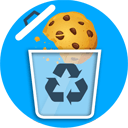 Cookie AutoDelete automatically removes cookies, lingering sessions, and other information that can be used to spy on you when they are no longer used by open browser tabs.
Cookie AutoDelete automatically removes cookies, lingering sessions, and other information that can be used to spy on you when they are no longer used by open browser tabs.